Affi.ai Review | Best Plugin For Amazon Affiliate Marketing?
I know affiliate marketing can sometimes be a pain in the a** but that should not stop you from experimenting. That is the exact reason why someone from France decided to create something amazing for all the affiliate marketers out there.
Presenting to you Affi.ai.
A WordPress plugin that is simple to implement and difficult to live without.
In simple terms, Affi.ai will help you create custom affiliate product boxes without you having to do any of the hard work. All you need to do is input the search term, and they are going to pull up the products from the vast repository of the merchant.
For Amazon affiliate marketing, it’s a boon. For other merchants, it’s pretty good as well.
Installation Process and Setup
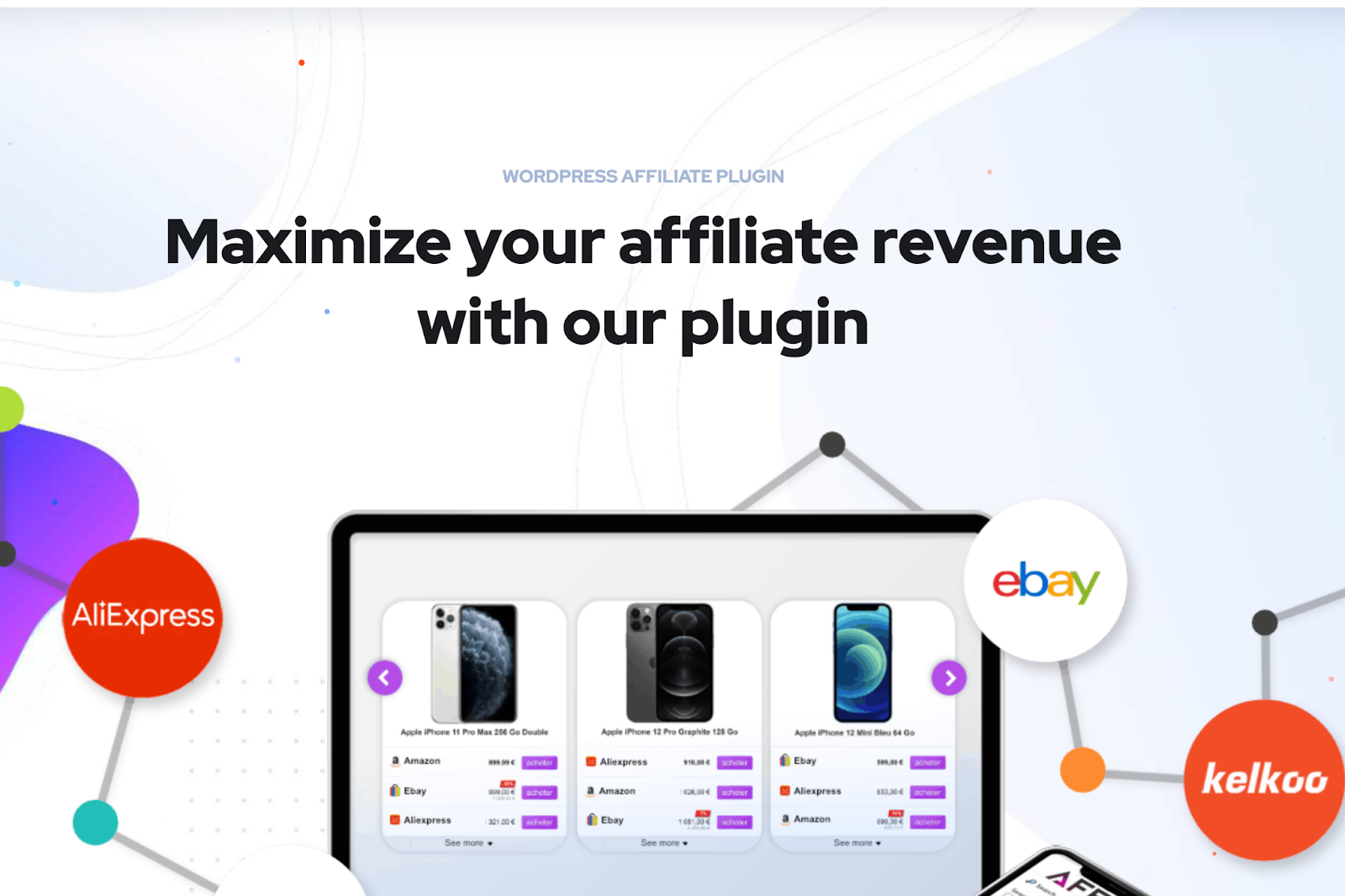
The installation process is simple.
- Open affi.ai
- Download the product
- Get your access key
- Download the zip file
- Open your WordPress dashboard
- Go to Plugins Page
- Upload the plugin
- Install it and you are good to go.
In case you are wondering whether it’s safe to install from outside sources, trust me, I have been using the product for a long time and it’s totally safe to use. Even trusted plugins like WP Rocket are not found in the WordPress plugin repository and you have to install it manually.
After installing the plugin, here’s how the main dashboard is going to look.
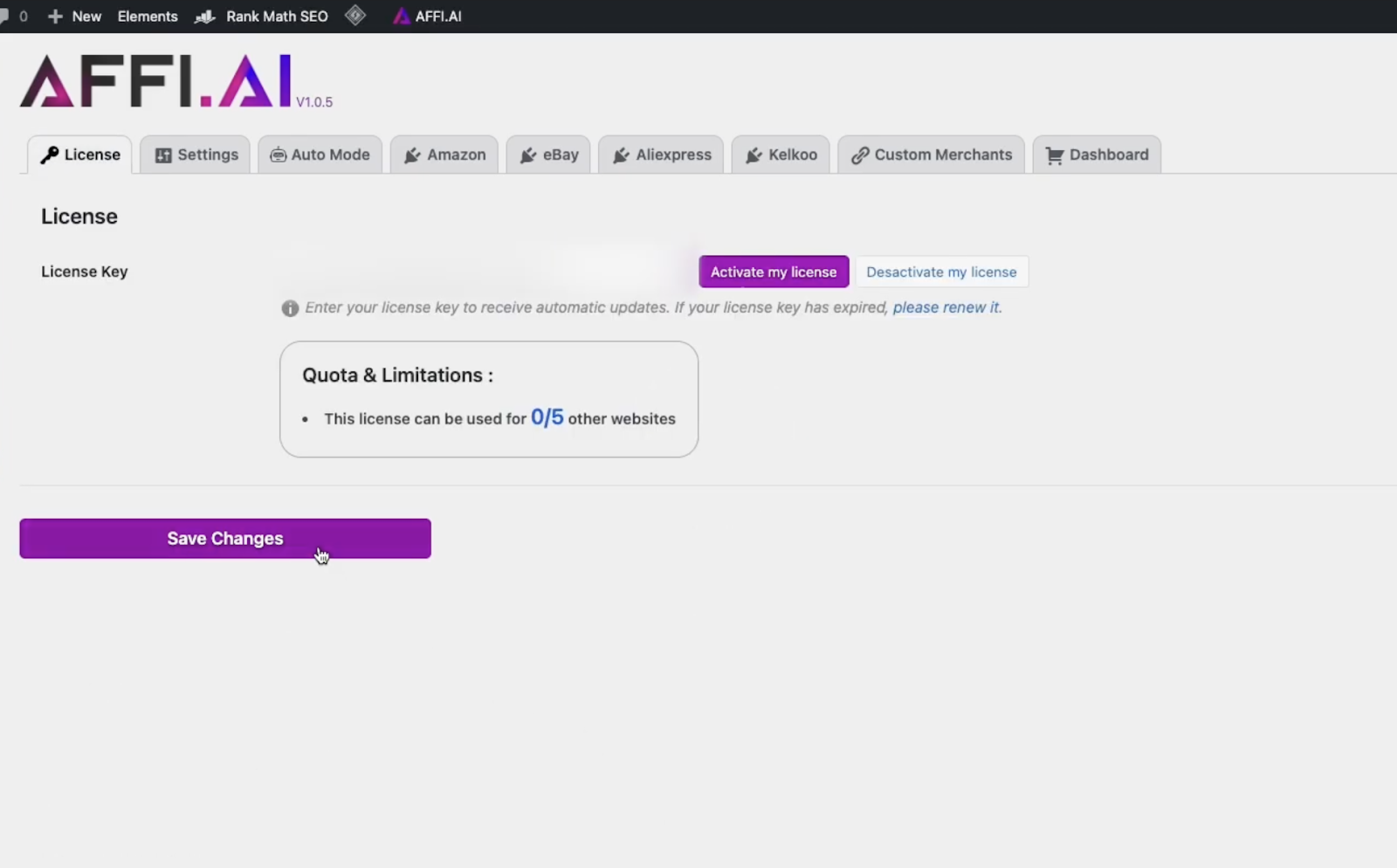
Head over to Amazon and you are then supposed to add your tracking id and access key.
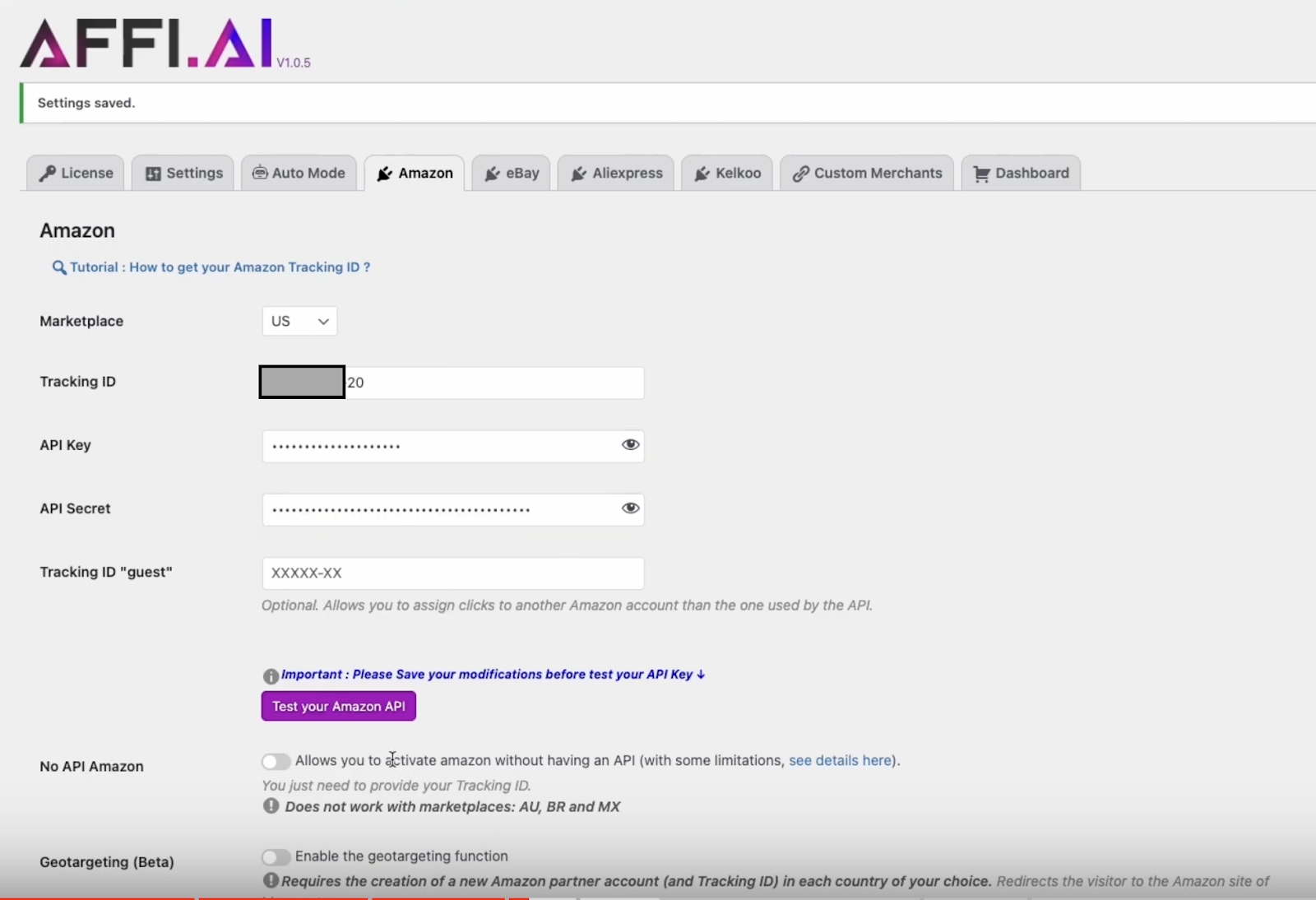
Test your API.
Check if it’s working or not.
If it is, the response will be
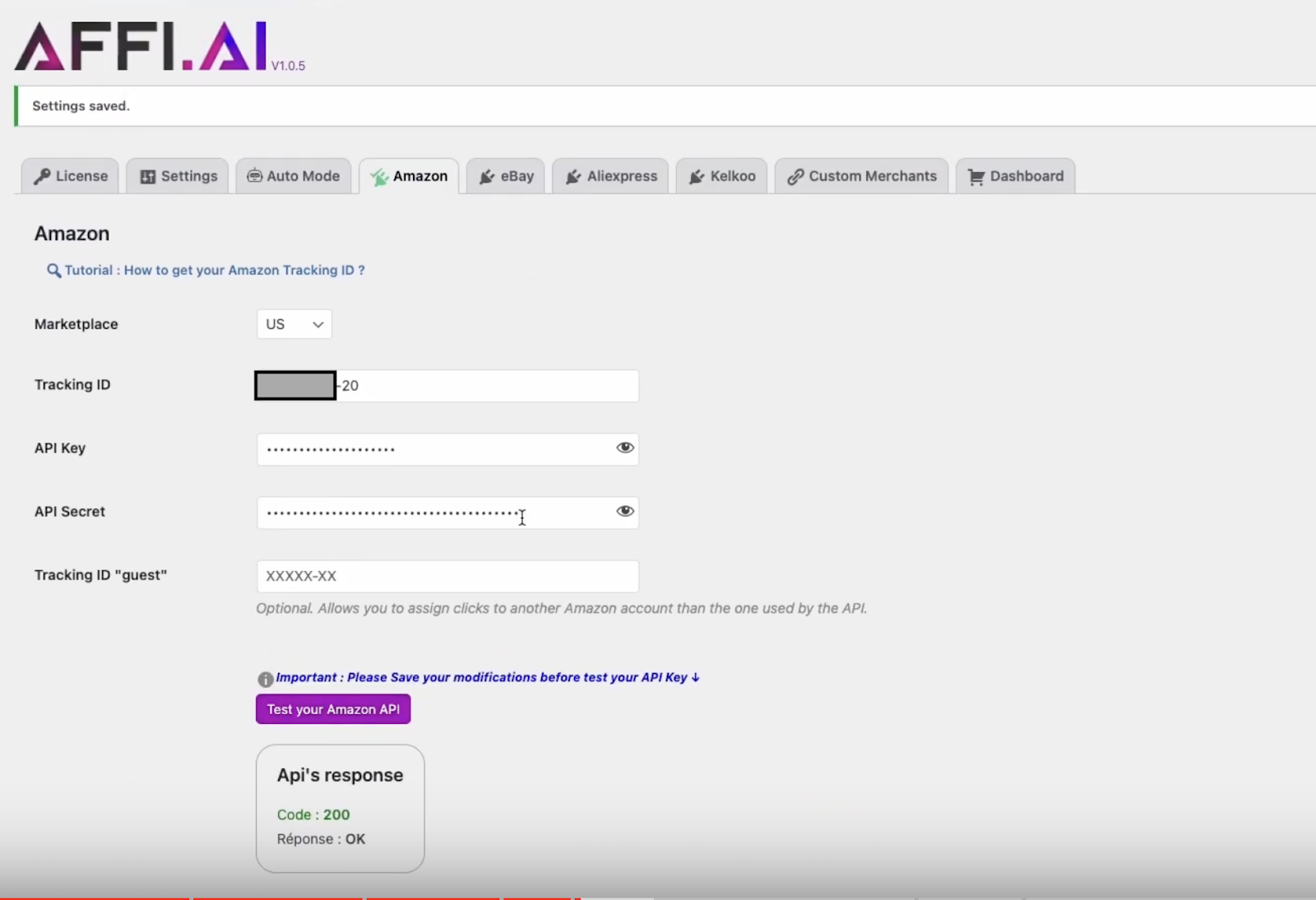
Here are the pages for the other merchants.
For Ebay
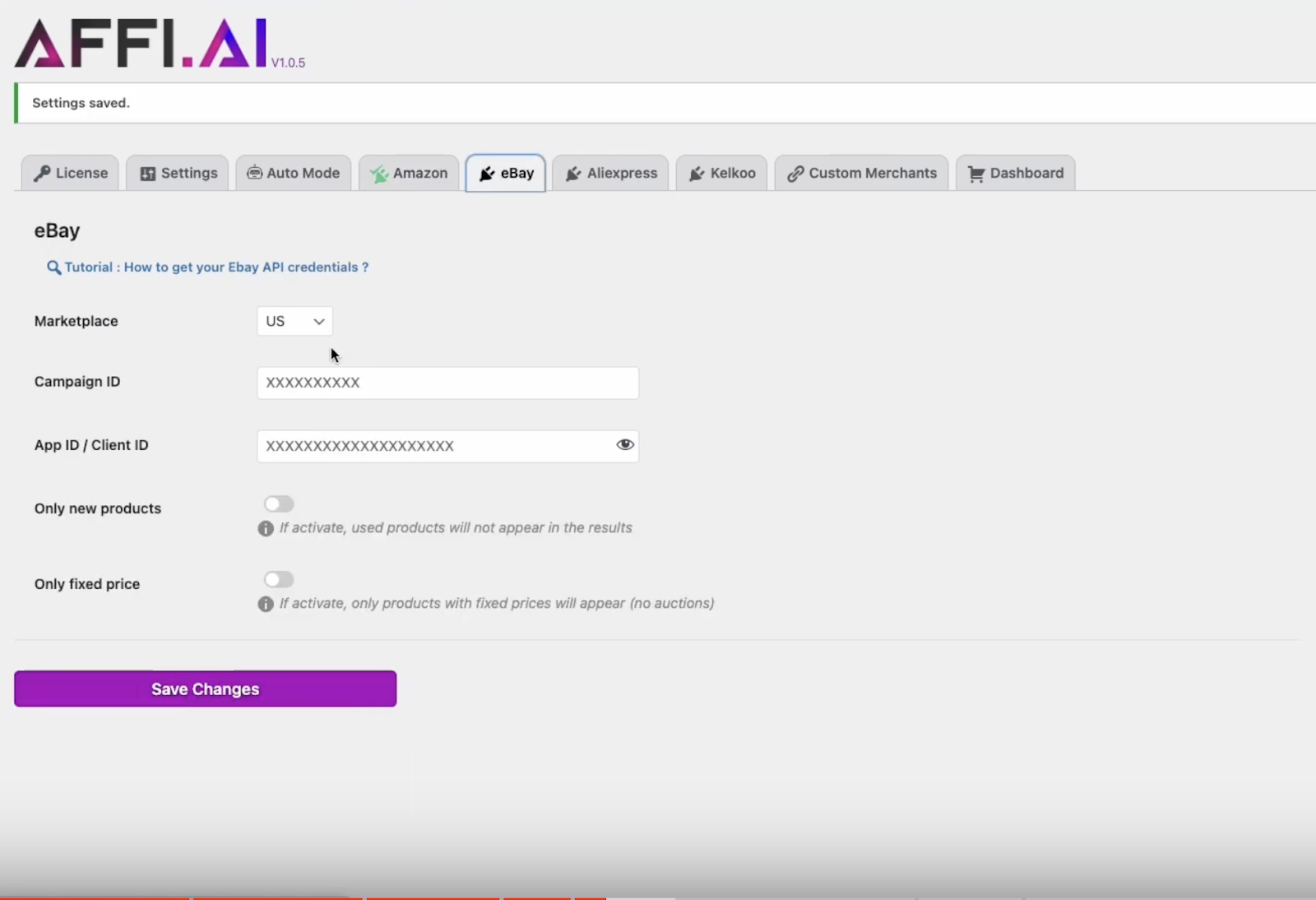
For Aliexpress
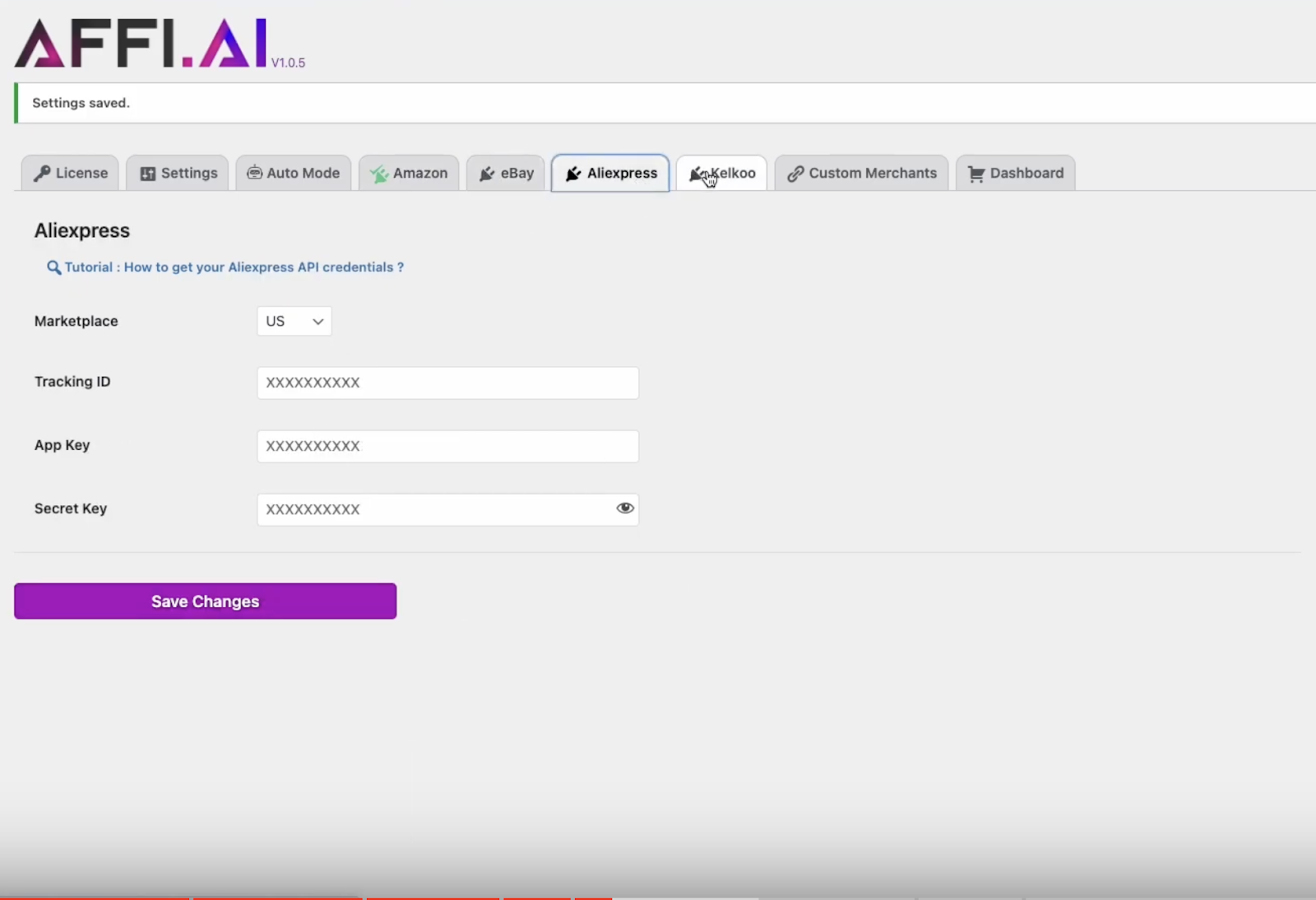
For Kelkoo
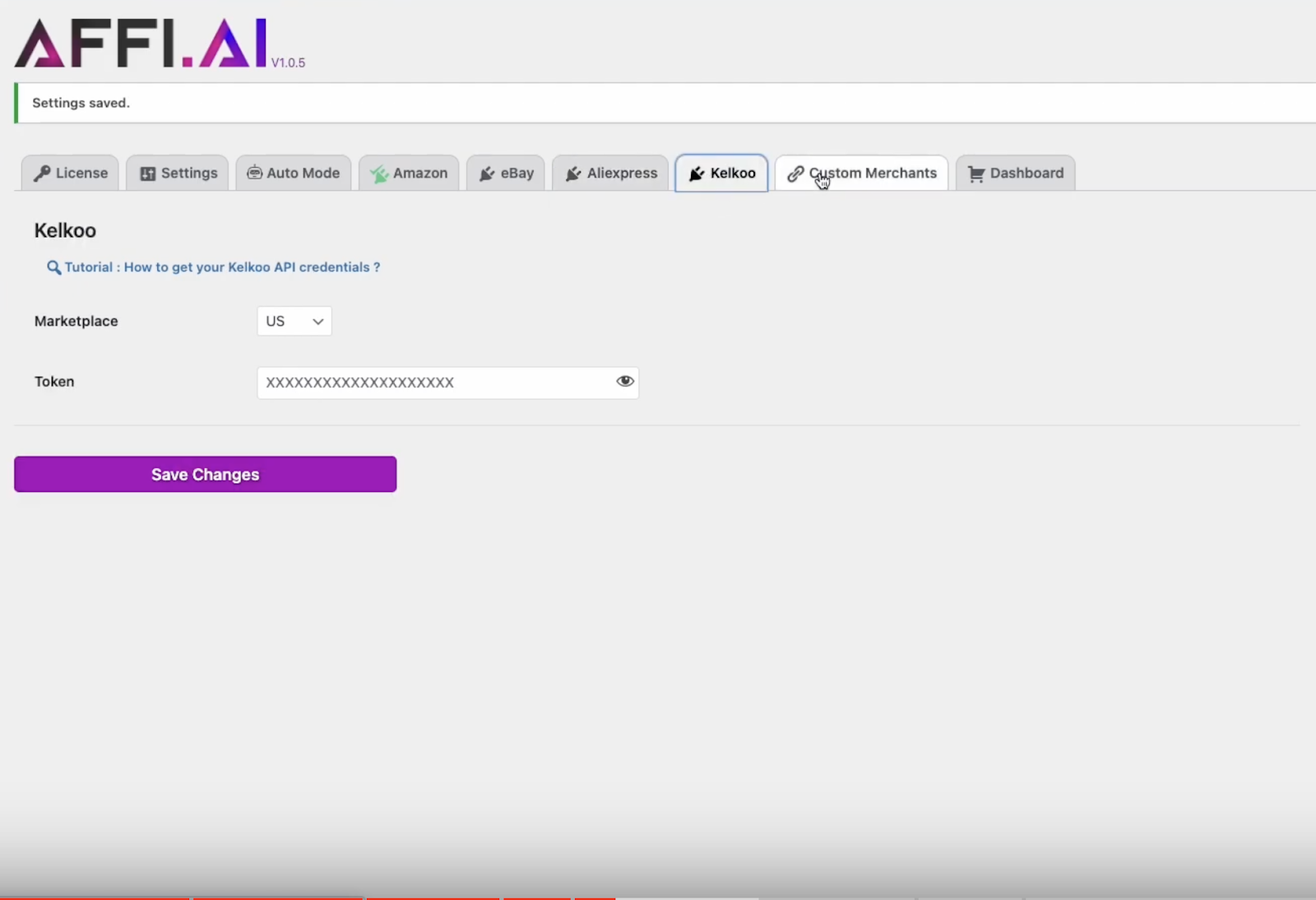
It even has a Custom Merchant Option available
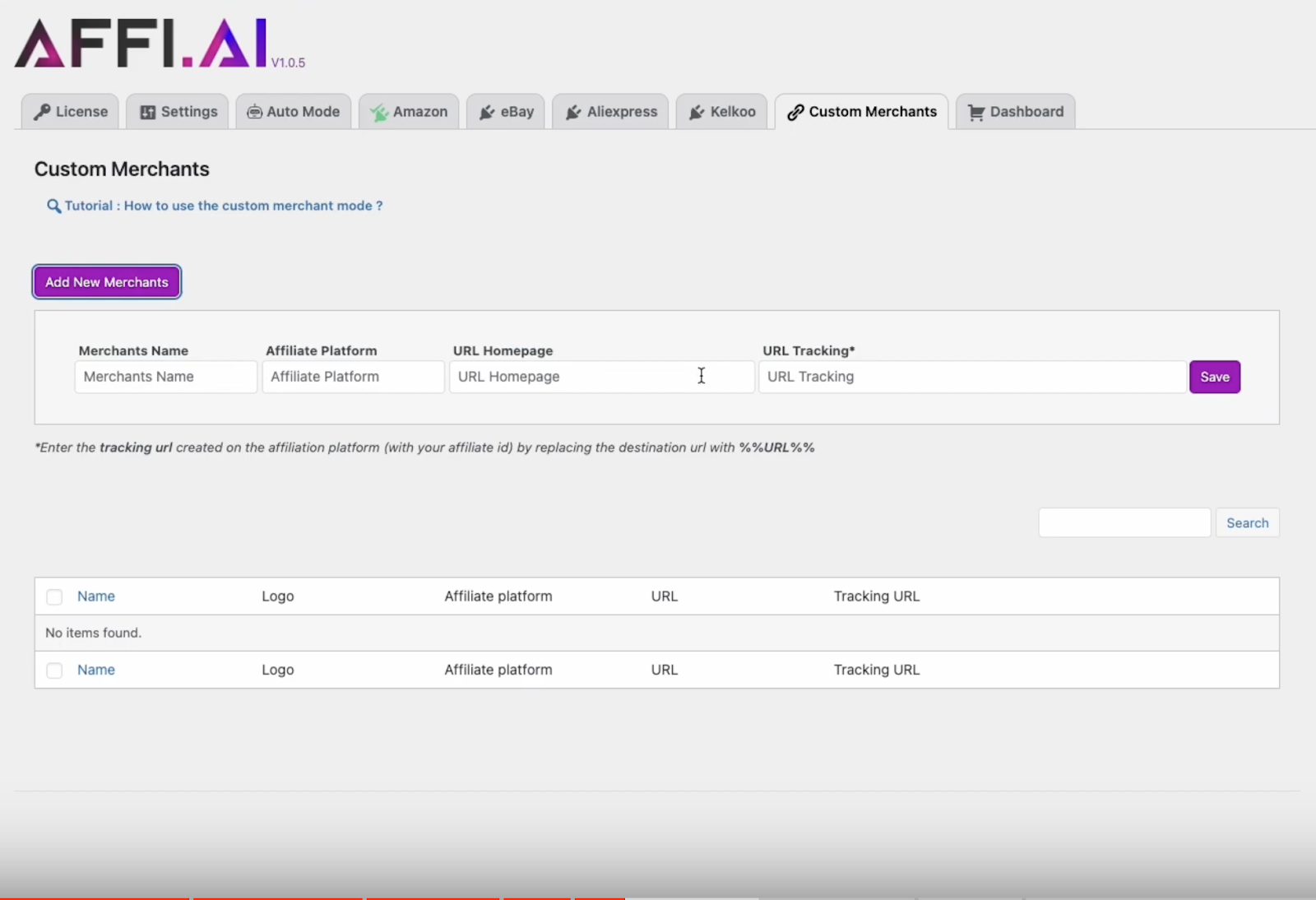
Here’s how the setting page looks like –
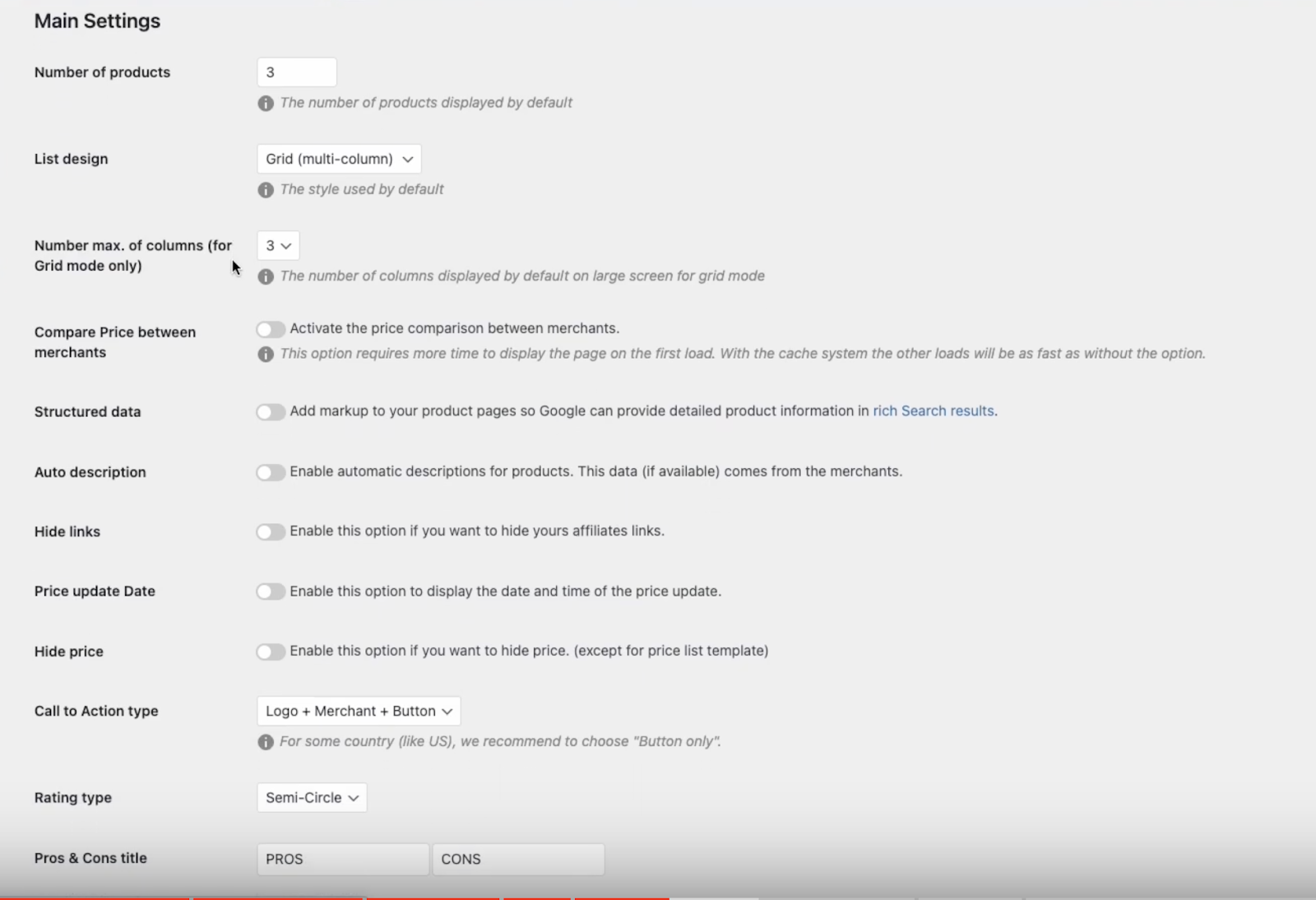
There are literally endless options available.
Auto Mode [My Favorite Setting]
One of the best modes that Affi.ai has is the Auto Mode. All you need to do is enable the setting and your website is going to display all products with perfection.
Just check the below image.
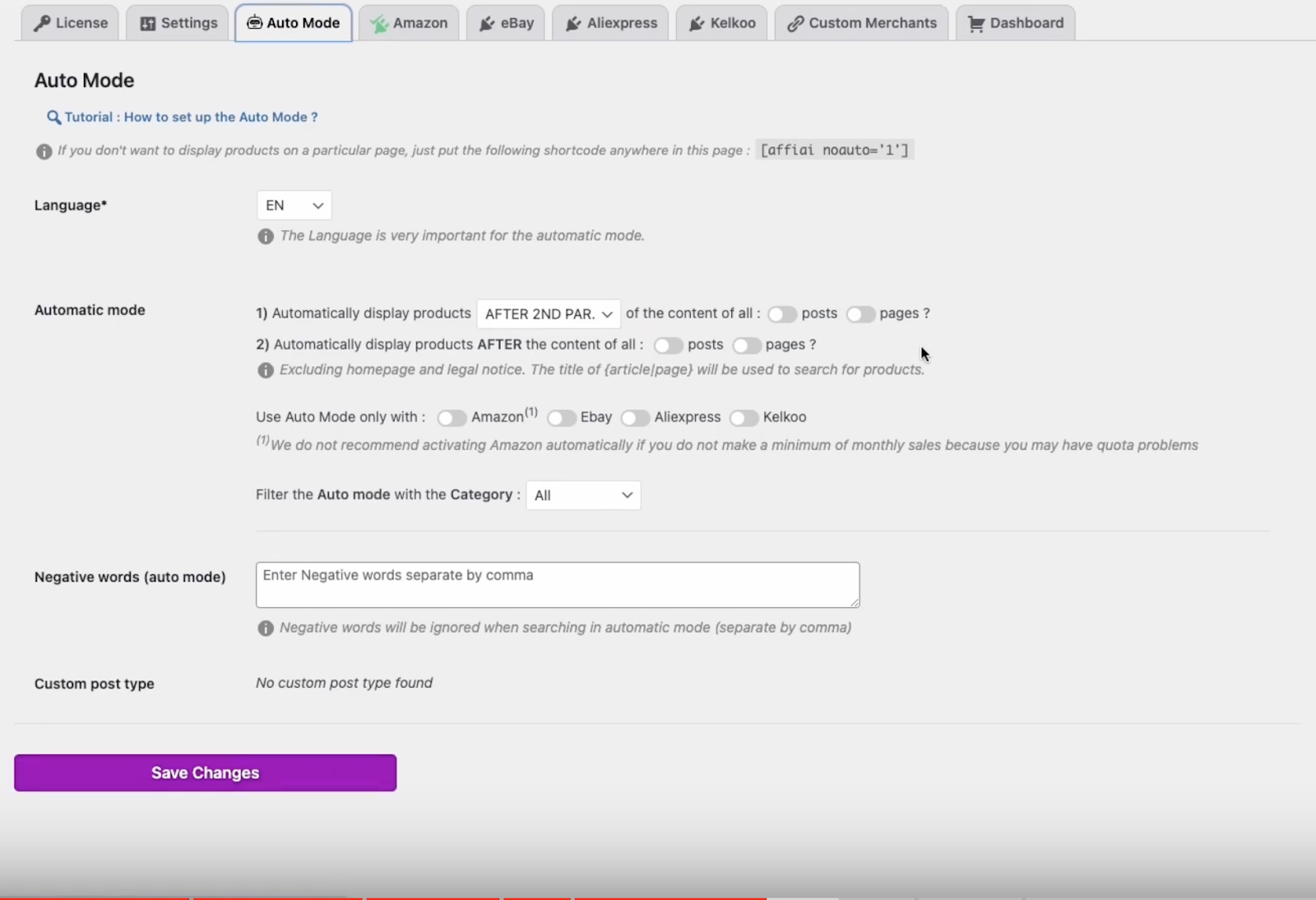
So, imagine if you are too lazy to put a keyword for every blog post, what Affi.ai is going to do is pull up the keyword from your title and insert it automatically on your blog.
In auto mode, you have the option to display your product boxes 2 times. First one can be anywhere around the blog and second one would be after the content.
I personally recommend doing it after the 2nd paragraph.
No API needed
I admire Affi.ai for its capability to exhibit products without relying on an Amazon API, making it an ideal choice for affiliates lacking access to API keys.
To be honest, getting API keys is not that difficult because all you need is 3 sales, which is going to be a piece of cake once you install the plugin. However, if you haven’t had any sale, the best option is the NO API option.
Pricing
At the time of posting this, Affi.ai provides 4 payment options as shown in the image below.
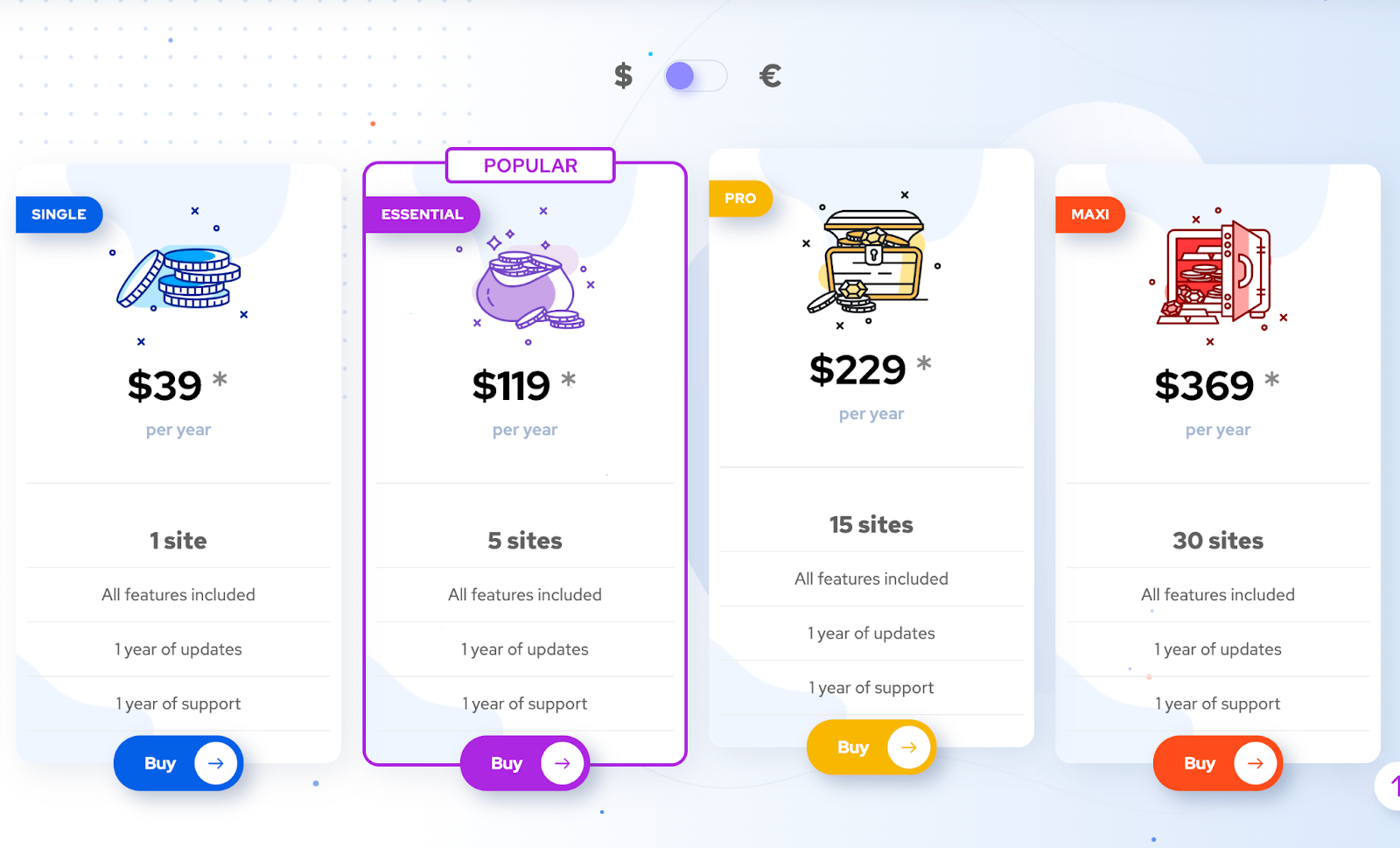
- $39 – One Site
- $119 – 5 Sites
- $229 – 15 Sites
- $369 – 30 Sites
I personally use the $119 dollar plan and would recommend you to do so. Because affiliate marketing is all about experimentation and one site is simply not enough to experiment.
Product Features and Formats
Affi.ai simplifies adding product selections, services, comparisons, merchant features, and price lists to your website. From tech and toys to travel and dating, Affi.ai helps you integrate products and services seamlessly, making your site more appealing and increasing your affiliate income.
Whether you use Gutenberg, Classic Editor, Widgets, shortcodes, or auto mode, Affi.ai adapts to your workflow and simplifies the process. You can even create fully customizable boxes for any industry, product, or service, B2C or B2B.
The only limit is your creativity!
Here are the format that it supports.
Carousel
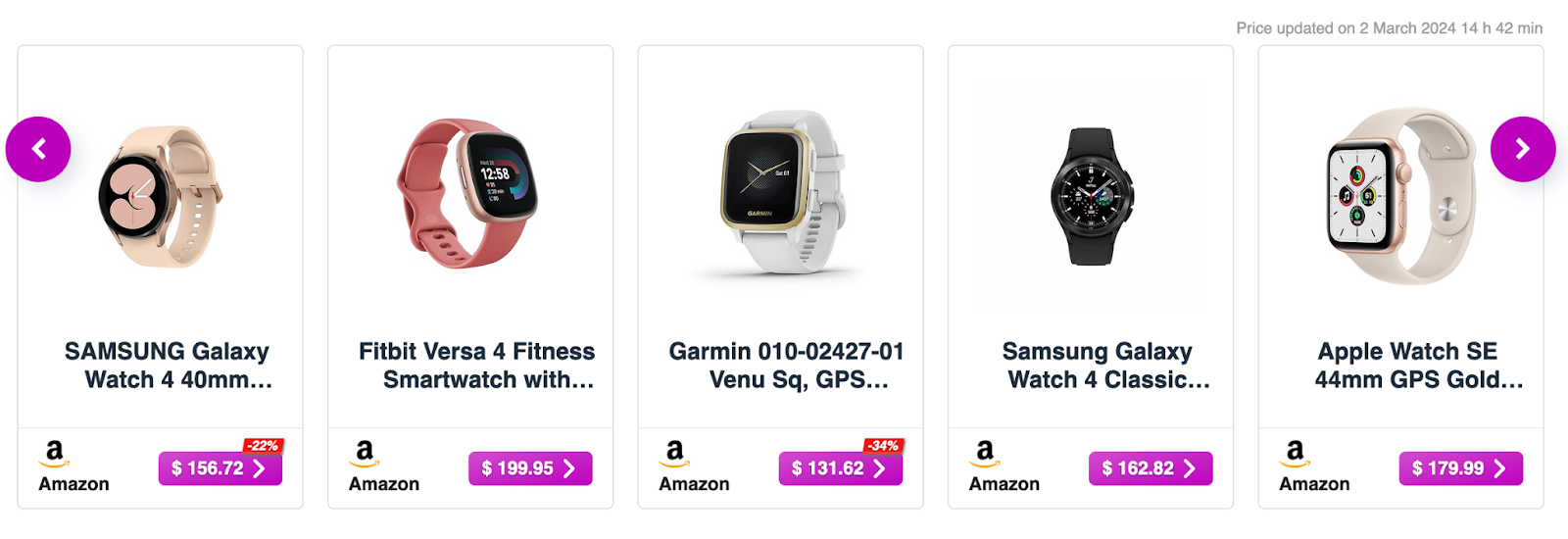
Customize your shopping experience!
- Browse: Choose from 4 to 10 products at a time, and adjust the number of stores you see.
- Filter: View only promotions or specific products based on keywords, codes, or IDs.
This format is perfect for:
- Discovering a variety of products.
- Finding great deals.
- Comparing options from different stores.
Grid
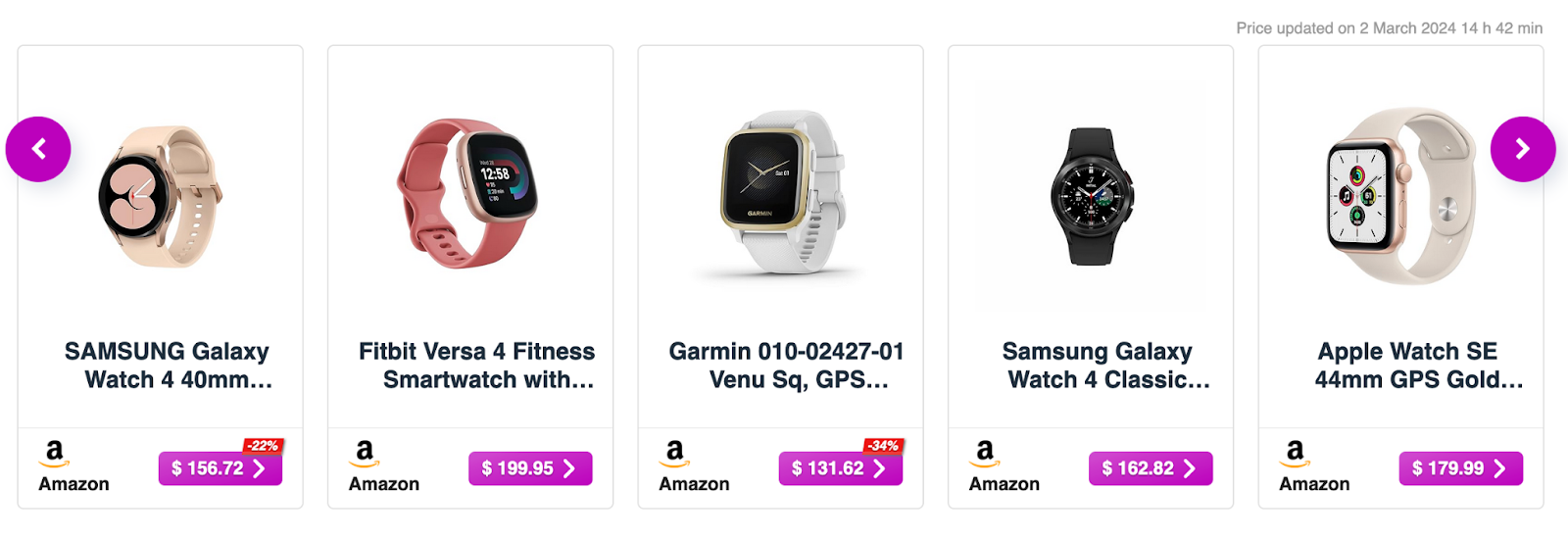
Build your perfect product comparison tool!
Choose your products:
- Enter keywords to find relevant items.
- Use ASIN codes or product codes for specific items.
- Let the system find products automatically based on titles (auto mode).
Customize your display:
- Show 1 to 10 products at a time.
- Arrange them in 1 or more columns for better organization.
Go beyond comparisons:
- Create:
- Product comparison tables
- Product rankings
- Shopping selections
- … and more!
- Customize:
- Add classification icons for easy identification.
- Include notes for additional information.
- Edit title and description for clarity.
- List advantages and disadvantages for informed decisions.
This flexible tool empowers you to explore, compare, and choose the perfect options for your needs.
Box
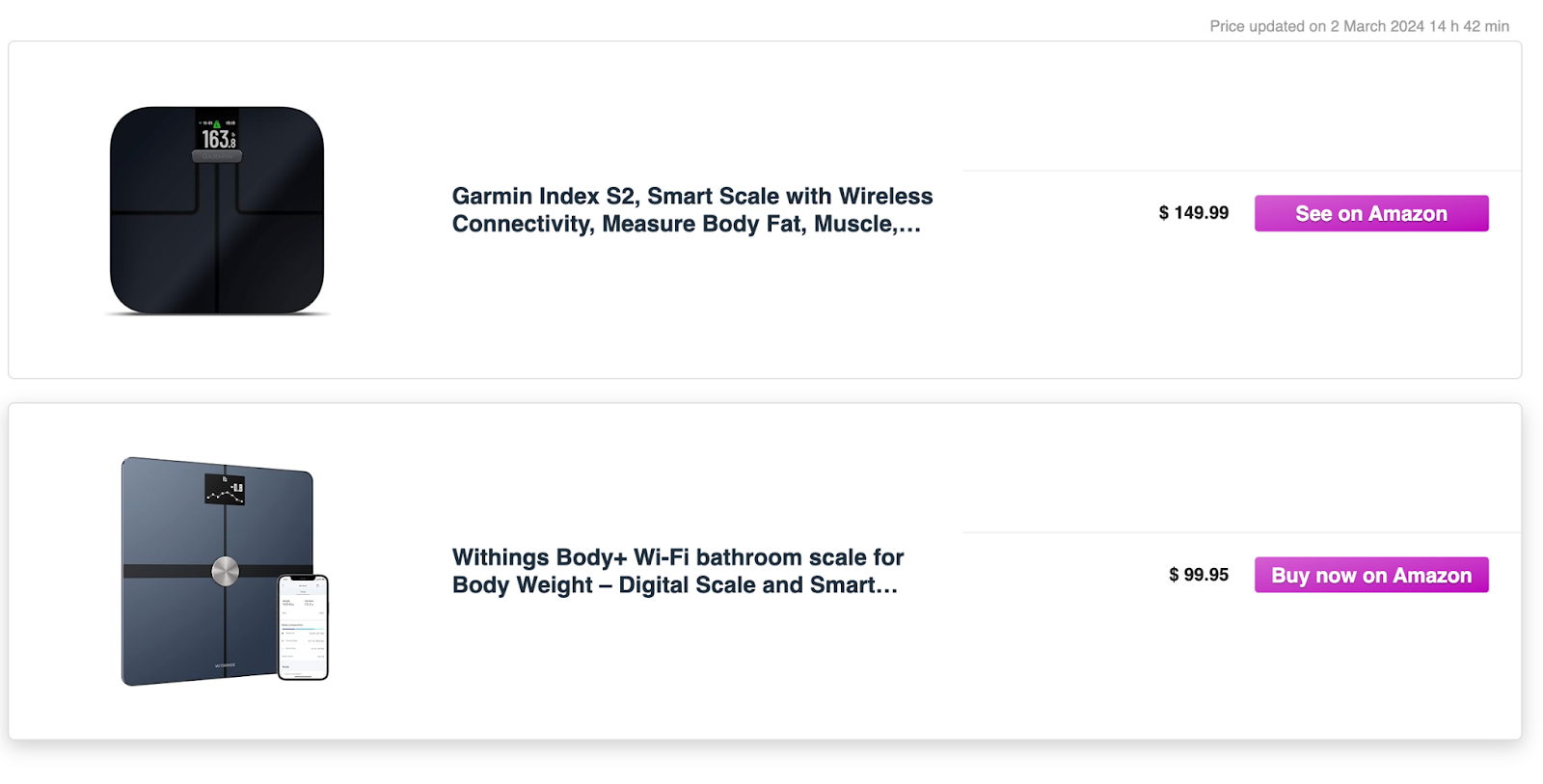
Shop smarter with flexible product selection:
- Search: Find products by keywords, codes (ASIN/product code), or automatic title search.
- Customize: Choose the number of products and stores to see.
- Enrich (custom mode only): Add icons, notes, titles, descriptions, and even pros and cons for each product.
This makes it ideal for:
- Precise searches: Find exactly what you’re looking for using codes or keywords.
- Tailored browsing: Adjust the number of products and stores based on your preference.
- Detailed comparisons (custom mode only): Gain a comprehensive understanding of each product with added information.
Single Product [Horizontal and vertical]


Horizontal format: Best for quick and simple testing. Just enter an ASIN or product code and you’re set!
- Customizable: Add notes, titles, descriptions, highlight pros and cons.
Vertical format: Ideal for in-depth reviews.
- Write detailed reviews with features, advantages, and disadvantages.
- Easily add a price comparison box using an ASIN or product code.
Choose the format that best suits your needs!
Price List Format

You can choose to only display product prices, and they’ll be automatically updated daily, keeping you informed of any changes without lifting a finger.
Product Comparison / Ranking Format

Craft stunning product comparison charts in seconds:
- Pick your fighters: Enter product codes (ASIN or PID) to compare.
- Visualize the battle: Choose a vertical or horizontal layout.
- Customize the arena:
- Display product ratings and add personal notes.
- Edit titles, descriptions, highlight strengths and weaknesses.
- Unleash the champion: Declare winners with personalized rankings like “Best Overall”, “Budget Pick”, or “Editor’s Choice”.
This tool is your ultimate weapon for:
- Side-by-side comparisons of key features.
- Quick identification of the best (or worst) options.
- Creating clear and informative product showdowns.
Shopping Selection

Build your own shopping lists in seconds!
- Pick Your Theme: Create shopping lists, gift ideas, or any product collection by simply entering a keyword.
- Get Specific: For precise selections, use ASIN/EAN codes or try our Pick & Select tool to automatically capture product codes.
- Customize Your View: Choose to display just images and buttons or add prices, titles, and more to personalize your list.
Custom Format

Forget templates, create the perfect comparison box, exactly how you want it.
- Unleash your creativity: Include images, text, and any details you desire.
- Full customization: Choose merchants, currencies, and even add notes.
- Compare anything: This format works perfectly for any field, not just products or services.
Selection of Services
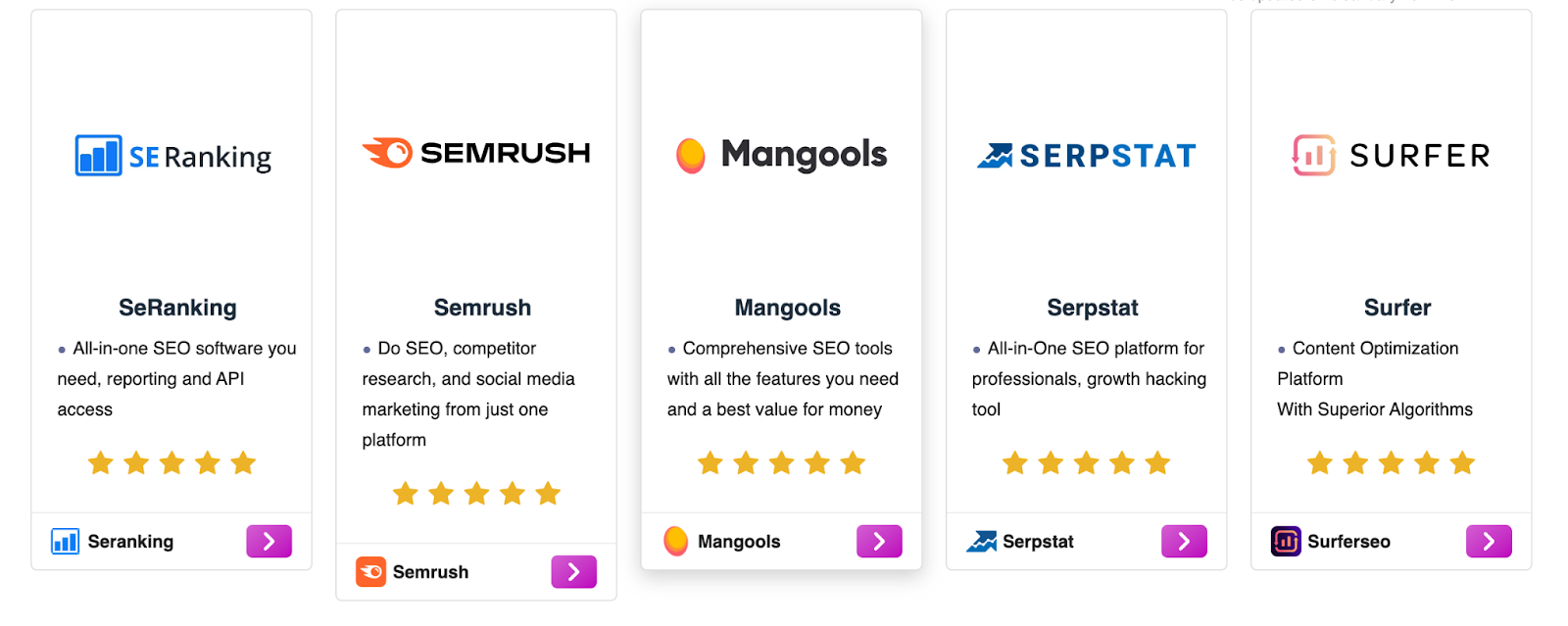
Go beyond the ordinary with our custom service selector.
- Hand-pick the services you recommend: Highlight the services you believe will most benefit your visitors within our custom mode.
- Seamless integration: Affi.ai seamlessly integrates with your website, regardless of its theme, be it dating, SEO, marketing, or something completely different.
This empowers you to:
- Offer personalized recommendations: Showcase the services most relevant to your specific audience.
- Boost user engagement: Guide visitors towards the services that best suit their needs.
- Maintain a consistent look and feel: Affi.ai blends seamlessly with your website’s design.
Custom List Format
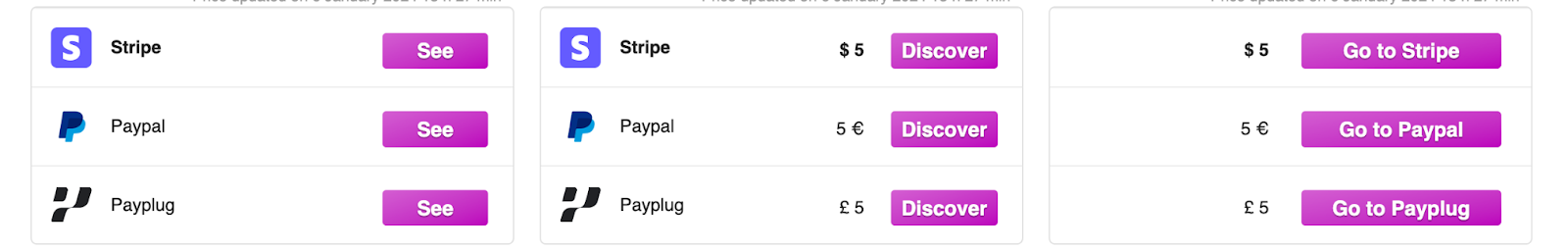
Tailor your affiliate content:
- Choose your format: Display a selection of merchants or a list of services.
- Show or hide prices: Control whether prices are displayed with your preferred currency.
- Adapts seamlessly: Works with any theme, regardless of its style.
Please note: Unlike automatically updated product box prices, custom list prices are fixed and require manual editing.
Support
The support team at Affi.ai is really fast and efficient. I personally emailed them regarding some widget orientation, and they replied back to me in less than 48 hours.
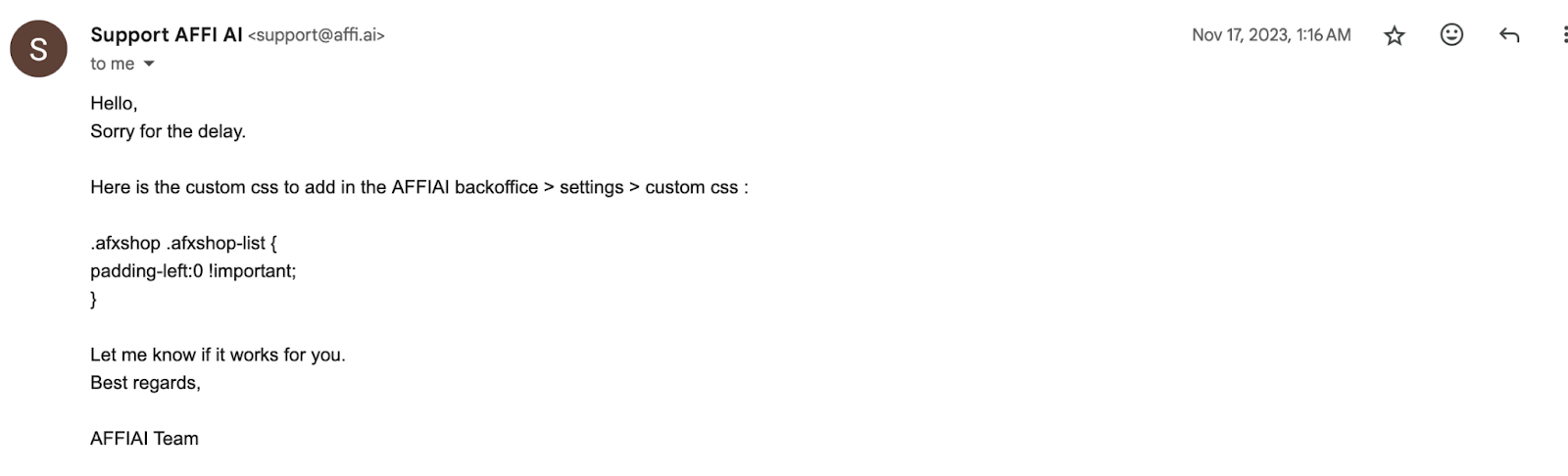
Final Verdict
To be honest, Affi.ai can be your time-saving hero!
This powerful tool automates the process, allowing you to effortlessly add relevant products to your site and boost your affiliate income.
Here’s what makes Affi.ai stand out:
- Effortless setup and user-friendly interface: Get started quickly and navigate with ease.
- High-quality, monetizable content: Create engaging content for your audience, while earning through affiliate links.
- Diversified affiliate programs: Offer your visitors a wider range of relevant and practical recommendations.
- Visually appealing and SEO-friendly content: Craft content that attracts both readers and search engines with just a few clicks.
Looking for alternatives?
Consider these options: Lasso or AAWP.
Till then, check out the amazing deals available for the plugin.
Image Sources: AFFI.AI, Personal